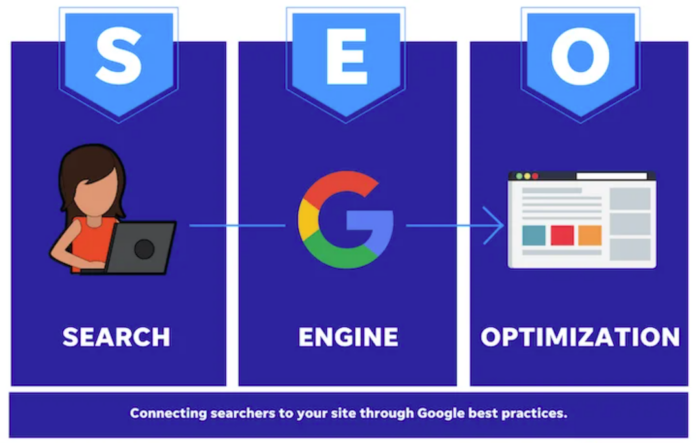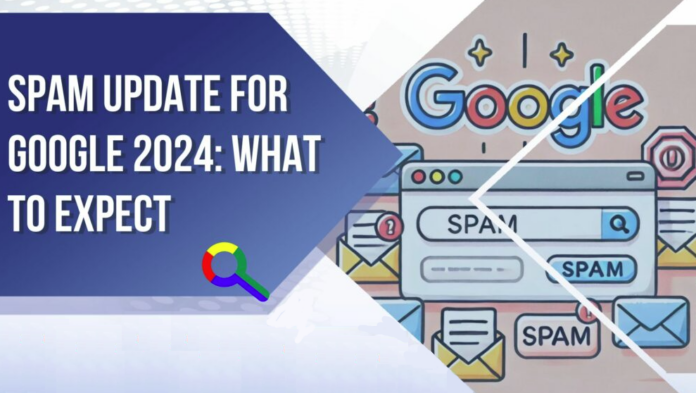How to Do Local SEO: Local SEO (Search Engine Optimization) is a vital strategy for businesses looking to attract customers within a specific geographic area. Whether you operate a brick-and-mortar store or provide services to a local community, local SEO ensures that your business appears in search results when potential customers are looking for products or services near them.
In this guide, we’ll cover everything you need to know about local SEO, from the basics to advanced strategies. By optimizing your website for local search, you can improve your online visibility, drive more traffic, and ultimately increase your sales.
What is Local SEO?
Local SEO refers to the process of optimizing your online presence to rank higher in search engine results for local queries. It involves targeting specific geographical areas and ensuring your business is easily discoverable when users search for services or products within your location.
Unlike traditional SEO, which focuses on ranking globally, local SEO aims to improve your visibility within a particular city, town, or region. This is especially important for small businesses and local service providers who want to attract customers in their area.
Why is Local SEO Important?
Local SEO is essential for any business that relies on foot traffic or serves a local market. Here are a few reasons why it’s critical for your business:
- Increased Local Visibility: Local SEO helps your business appear in local search results, making it easier for people nearby to find you.
- Targeted Traffic: Optimizing for local search attracts customers who are actively looking for businesses in your area.
- Higher Conversion Rates: Local searches tend to have higher conversion rates because they are location-specific and usually come from people ready to make a purchase or visit your store.
- Competitive Advantage: By implementing effective local SEO strategies, you can stand out from competitors who aren’t as visible in local searches.
Key Elements of Local SEO
To effectively optimize for local search, you need to focus on several key factors that influence local rankings. Below, we’ll break down the most important elements of local SEO.
1. Google My Business (GMB) Optimization
Google My Business is one of the most powerful tools for local SEO. It allows you to manage your business listing on Google, which is crucial for local search visibility.
- Claim and Verify Your Listing: If you haven’t already, claim your Google My Business listing and verify your business. Verification ensures that you have control over your business information on Google.
- Complete Your Profile: Fill out all the necessary details, such as your business name, address, phone number, hours of operation, website URL, and business categories. The more complete your profile is, the better your chances of ranking locally.
- Encourage Customer Reviews: Reviews are essential for local SEO and can significantly influence your rankings. Encourage satisfied customers to leave positive reviews on your GMB profile. Responding to reviews also shows that you are engaged with your customers.
2. Local Keywords Optimization
Effective local SEO begins with selecting the right keywords. These keywords should reflect both your industry and location to target customers in your area.
- Research Local Keywords: Use tools like Google Keyword Planner, Moz, or SEMrush to find keywords that include your city or region. For example, a plumber in New York might target keywords like “New York plumbing services” or “emergency plumber NYC.”
- Include Location in Key Areas: Once you have your local keywords, be sure to include them in your website’s title tags, meta descriptions, headings, content, and URLs. For example, “Best Plumber in New York – Reliable Emergency Plumbing Services.”
3. Optimize for Mobile
Mobile optimization is crucial for local SEO, especially as mobile searches continue to rise. Many local searches are made on smartphones, often with queries like “near me” or “open now.”
- Responsive Design: Ensure your website is mobile-friendly, meaning it automatically adjusts to different screen sizes and provides a smooth experience on mobile devices.
- Fast Loading Times: Slow-loading pages can hurt both your user experience and SEO rankings. Optimize images, use caching, and reduce unnecessary scripts to ensure your website loads quickly on mobile devices.
4. Local Content Creation
Creating location-specific content is an effective way to engage your local audience and improve your local rankings. It also positions your business as a community expert.
- Write About Local Events and News: Create blog posts or articles about events happening in your area, community initiatives, or industry news related to your location.
- Create Location-Specific Landing Pages: If your business serves multiple locations, create individual pages for each one. Each landing page should target local keywords and provide information relevant to the specific area.
5. Local Link Building
Links from reputable local sources are an important ranking factor for local SEO. Building high-quality local backlinks can improve your website’s authority and local visibility.
- Get Listed in Local Directories: Ensure your business is listed in online local directories like Yelp, Yellow Pages, and Chamber of Commerce sites. These directories often rank well in local searches.
- Partner with Local Businesses: Collaborate with other local businesses or sponsor local events to gain backlinks from their websites.
- Reach Out to Local Bloggers and Influencers: Work with local bloggers or influencers to write about your business and link back to your website.
6. Use Local Structured Data Markup
Structured data markup (or schema markup) is a type of code that helps search engines understand the content of your website. Adding local business schema to your site can improve your visibility in local search results.
- Add Business Information: Use schema to mark up information like your business name, address, phone number, opening hours, and location. This can help search engines display your business details directly in search results, such as in the Knowledge Panel.
- Mark Up Reviews and Ratings: Schema can also be used to display customer reviews and ratings directly in search results, which can increase your click-through rate.
7. NAP Consistency
NAP stands for Name, Address, and Phone number. Consistency in how your business’s NAP information appears across your website and other online platforms is essential for local SEO.
- Keep Your NAP Consistent: Ensure that your business name, address, and phone number are listed consistently across your website and in all online business directories, social media profiles, and review sites. Any discrepancies can confuse search engines and customers, hurting your rankings.
8. Social Media Presence
While social media signals don’t directly impact local rankings, a strong social media presence can indirectly boost your local SEO efforts.
- Engage with the Local Community: Post about local events, news, and promotions to engage with customers in your area. Social media platforms like Facebook, Instagram, and Twitter can help you connect with your audience and build relationships.
- Encourage Sharing: When people share your posts or check in at your business, it can increase brand awareness and drive more traffic to your website.
9. Monitor and Track Your Local SEO Efforts
To ensure that your local SEO strategy is working, it’s important to track your rankings and monitor your progress.
- Google Analytics: Use Google Analytics to monitor your website traffic and identify which pages are driving the most visitors.
- Google Search Console: This tool can help you track your website’s performance in search results, including impressions, clicks, and average position for local keywords.
- Track Reviews and Mentions: Use tools like ReviewTrackers or Google Alerts to monitor your reviews and mentions across the web.
Final Thoughts on Local SEO
Local SEO is an essential strategy for businesses aiming to attract customers within their specific geographic area. By optimizing your Google My Business profile, using local keywords, creating high-quality local content, and building local backlinks, you can improve your online visibility and drive more targeted traffic to your site.
Remember, local SEO is an ongoing process that requires consistent effort and attention. By implementing the strategies outlined in this guide, you’ll be well on your way to ranking higher in local search results, attracting more customers, and growing your business in your community.